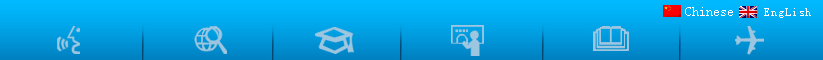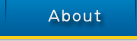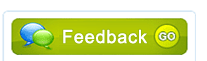Current position:Home>> WinServ SoftwareWinServ Software
Features
Features
1. Agreement invoicing
Create invoices from your customers agreement regardless of whether it is a service fee, leasing or other fees. Deal with Customer contract, Contract invoicing, Contract history
2. CRM support
The CRM module is a powerful tool designed for the sales team. Manage appointments, phone calls, meetings etc. Activities/TO-DO, Calendar, Budget, Prospects and contacts, Sales forecasts, Competitors, Sales manager features
3. E-mail and SMS support
Keeps good communication with your customers using WinServs e-mail and SMS (text message) functions, with the help of a customized communication module, WinServ can automatically send e-mail/SMS for planned- and completed service orders. Inform your customers about meetings, bookings, agreements etc.
4. Finance module
Manage your rental and leasing business with WinServs finance module.The system is based on the objects in Winserv. On an object level you supply how you want it financed and start and end dates, billing period, interests, etc. WinServ calculates a financial spreadsheet with the amortization schedule for the selected period. The calculation can be saved and be used as a base for the monthly invoice.
5. Object managament
Manage your objects in WinServ. Connect your object to a model type to automatically retrieve base settings. Via WinServs object register you supply all information about your object, which is connected to a client and a model type. History is stored per object from all events such as service orders, contract billing etc.
6. Rental system
Manage your rental property with WinServs rental module. Access to custom rental calendar with an overview of the objects. With a rental calendar you can easily view the availability of items and dates can be booked up for the customer. Create invoices, either continuously or at the return of a rental item.
7. Service contract management
Register your service contracts with either fixed or variable fees. Support for multiple counters.
8. Statistics/history
WinServ automatically collects the statistics/history and offers a variety of report options. Deal with summary of statistics and export functionality
9. Survey tools
With a built-in survey tool, you can follow up on installed object and service orders. Create customer surveys that appear in our product Customer Online – a customer portal interface in a web environment.
10. Course booking system
Use WinServs course module combined with training sessions for your customers and staff.
Manage your resources and fill in information like teachers, material and facilities. The courses appear in a specific course calendar where you easily can monitor the number of available spots. Customers can book courses and print a course confirmation. If any changes occur, a notice will be sent to the customer. After course completion, a course certificate may be printed and sent to the attendant. An invoice is created and sent to the student’s company.
11. Document management
Scan documents directly from a network copier/printer to WinServ.
If you are using network connected copiers/printers with scanning capabilities, you can scan the document via custom links to external document management systems.
If you are using network connected copiers/printers with scanning capabilities, you can scan the document via custom links to external document management systems.
Scanned documents can be linked to new or existing customers, contacts, project or objects.
12. Effective technicians
Custom created online-tool for efficient technicians. Perform office-related tasks directly from customer site.
All the time the technician would normally spend in the office writing service orders may instead be performed at customer site. Via a laptop, PDA or phone a technician gain access to all information available at the office.
13. Manage your quotes and orders
In WinServ you can create dynamic quotes connected to Word templates.
After completing the quotation you can convert your quote into an order. This can be done with a button and your order will be placed in order queue for monitoring and delivery. Order documents can be printed directly from the order view. Purchase orders to suppliers are created automatically. Once the order is shipped, you write out the packing slip and load-out of order. If the order rows for some reason cannot be delivered, WinServ creates a back order for later delivery. Customers can also receive e-mails when changes have been made to the delivery conditions. After dispatch the finished order is transferred to your ERP system (accounting system).
14. Project management
The project module in WinServ lets you create preliminary calculations ans easy follow-up of projects.
Connect the corresponding documents, contacts and tasks to your projects. Supply the estimated hours, costs and any revenues. Access to reports on service requests, project lists and equipment lists. All projects can be presented in a project calendar in the style of a Gantt chart.
Connect the corresponding documents, contacts and tasks to your projects. Supply the estimated hours, costs and any revenues. Access to reports on service requests, project lists and equipment lists. All projects can be presented in a project calendar in the style of a Gantt chart.
15. Scheduled service orders
Create automatic service orders within a predetermined range. Monitor these orders through a special service order queue.
16. Service order management
WinServ offers a robust management of service requests. Register manually or use “Drag & drop” in the calendar.
It is easy to register a service order. Simply select and object, register an error code and description. The customer can then immediately receive a confirmation by e-mail or SMS (text message). Use the planning calendar to easily create orders with the “Drag &Drop” method and easily change the time on the cases or assign the case to another technician.
It is easy to register a service order. Simply select and object, register an error code and description. The customer can then immediately receive a confirmation by e-mail or SMS (text message). Use the planning calendar to easily create orders with the “Drag &Drop” method and easily change the time on the cases or assign the case to another technician.
17. Stock and inventory
Use WinServs built-in storage management system. It handles both central warehouse and your technician’s car stock. Custom inventory procedures at different storage locations can be done to keep the stock values under control.
18. Time reporting
Obtain a full time reporting tool and manage your employees’ work in WinServ.
Time reporting per user
Register users’ work, absences, holidays, etc. to get a complete history of your employees’ work degree. Create reports of the time transactions and use them as a basis for salary payments.
Register users’ work, absences, holidays, etc. to get a complete history of your employees’ work degree. Create reports of the time transactions and use them as a basis for salary payments.
Time breakdown – service order
Register technician’s start and finish times, working hours, any time banks and travel time and use them as a basis when billing the customer.
Register technician’s start and finish times, working hours, any time banks and travel time and use them as a basis when billing the customer.